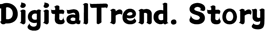How Old is Intel Core I3?
In the ever-evolving world of technology, one name that has withstood the test of time is Intel. And nestled within its vast repertoire of processors lies one of its most renowned offerings - the Intel Core i3. Now, you may wonder, how old is this powerhouse? Is it outdated in the face of newer, more advanced processors? Fear not, for in this article, we unravel the secrets of the Intel Core i3, specifically its suitability for laptops. We delve deep into the question of whether the Intel Core i3 is good enough for your laptop needs, or if it pales in comparison to its more powerful sibling, the i5. Furthermore, we explore the best generation of i3 processors, uncovering their unique capabilities and features that make them stand out from the rest. So, join us on this journey to unlock the hidden potential of laptop intel core i3 processors and discover the truth behind their enduring popularity.
How old is Intel Core i3?
The Intel Core i3 processor made its debut in 2010, marking a milestone in the evolution of Intel's processor lineup. It was designed as an entry-level option for budget-conscious consumers who still desired a reliable and capable processor. Although a decade has passed since its release, the Intel Core i3 has managed to maintain its relevance in today's rapidly advancing technological landscape. Over the years, Intel has consistently introduced newer generations of the i3 processor, enhancing its performance, power efficiency, and feature set. So, while the Intel Core i3 may not be the most recent addition to the Intel family, it certainly has a rich history and a track record of delivering reliable performance.
Which generation of i3 is best?
Determining the best generation of Intel Core i3 processors depends on various factors, including individual needs and usage requirements. Each new generation of Intel Core processors brings improvements in performance, power efficiency, and features. As of now, the 10th generation (Ice Lake) and 11th generation (Tiger Lake) i3 processors offer notable advancements with their refined architecture and integrated graphics capabilities. These newer generations provide enhanced multitasking abilities, better graphics performance for casual gaming and content creation, and improved power efficiency. However, the best generation of i3 for you will depend on your specific requirements, budget, and the availability of laptops equipped with those processors.
Is Intel i3 outdated?
While the Intel Core i3 may not be the most powerful processor in Intel's lineup, claiming that it is outdated would be an oversimplification. The i3 processors have continually evolved over the years, receiving updates in terms of architecture, performance, and power efficiency. They still hold their ground as reliable options for everyday tasks such as web browsing, word processing, multimedia consumption, and even light gaming. The newer generations of Intel Core i3 processors also boast improved integrated graphics, enabling smoother visuals and better media playback. However, if you require more demanding tasks such as heavy gaming, video editing, or software development, you may need to consider Intel's higher-tier processors like the i5 or i7. In the end, determining whether the Intel Core i3 is outdated depends on your specific usage requirements and expectations.
Is Intel Core i3 good for laptops?
Yes, the Intel Core i3 is an excellent choice for laptops, especially for everyday use and light to moderate multitasking. With its capable performance, power efficiency, and affordability, the i3 processors offer a well-rounded package for casual users, students, and professionals who primarily engage in tasks like web browsing, document editing, content consumption, and moderate productivity applications. The i3 processors strike a balance between performance and cost-effectiveness, providing ample power for most everyday computing needs without putting too much strain on the laptop's battery life. Moreover, advancements in integrated graphics capabilities make Intel Core i3 laptops suitable for casual gaming, video streaming, and multimedia tasks. When combined with efficient cooling and other laptop components, the Intel Core i3 provides a reliable, affordable, and efficient solution for many laptop users.
Is Intel i3 better than i5?
The comparison between Intel Core i3 and i5 processors boils down to individual needs and usage requirements. The i3 processors are entry-level options, offering decent performance for everyday tasks at an affordable price point. On the other hand, the i5 processors are considered mid-range, delivering a more powerful performance and better multitasking abilities. If you primarily engage in basic everyday computing tasks, such as web browsing, document editing, and multimedia consumption, the i3 processor will serve you well. However, if you require more demanding tasks such as gaming, graphic design, video editing, or running resource-intensive software, the i5 processor's additional cores and higher clock speeds will provide a significant performance boost. Ultimately, the decision between i3 and i5 depends on your budget, specific requirements, and the level of performance you desire from your laptop.

Further Inquiries about laptop intel core i3
Laptops equipped with Intel Core i3 processors offer several advantages. Firstly, they provide a balance between performance and affordability, making them a great option for budget-conscious users. Secondly, i3 processors are power efficient, which translates to longer battery life for your laptop. Additionally, they support features like Turbo Boost, Hyper-Threading, and virtualization, enhancing overall performance and multitasking capabilities. Lastly, Intel Core i3 processors come with integrated graphics, enabling smooth visuals for tasks like multimedia streaming and casual gaming.
The ability to upgrade an Intel Core i3 processor in a laptop depends on the specific model and its motherboard compatibility. Unlike desktop computers which often allow for processor upgrades, laptops typically have their processors soldered onto the motherboard, making them non-upgradable. However, some high-end gaming laptops or workstation-class laptops may offer limited upgradability options. It is essential to consult the laptop manufacturer or refer to the laptop's documentation to determine if a processor upgrade is possible for your specific laptop model.
While Intel Core i3 processors offer reliable performance for everyday tasks, they do have some limitations. One of the main drawbacks is their performance in resource-intensive tasks such as heavy gaming, video editing, or running demanding software applications. These tasks may require a more powerful processor like the Intel Core i5 or i7 to provide smoother performance and faster execution times. Additionally, laptops with Intel Core i3 processors might not be suitable for users who heavily rely on CPU-intensive tasks or require advanced graphics capabilities. However, if your usage primarily revolves around typical day-to-day activities and light to moderate multitasking, an Intel Core i3 processor will serve you well without any major downsides.
In conclusion, the Intel Core i3 processor has stood the test of time, continuing to be a reliable and capable option for laptops. Despite its age, the i3 processors have evolved with each generation, offering improved performance, power efficiency, and integrated graphics capabilities. While they may not be as powerful as the higher-tier i5 or i7 processors, the i3 processors excel in everyday tasks, light to moderate multitasking, and casual gaming. Their affordability makes them an attractive choice for budget-conscious consumers without compromising on reliability. Ultimately, the best generation of i3 processors will depend on individual needs and availability. So, whether you're a student seeking a reliable laptop for studies or a casual user browsing the web and enjoying multimedia content, the Intel Core i3 processors provide a great balance between performance and cost-effectiveness.