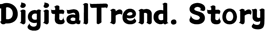Is Cura the Same as Creality Slicer?
As 3D printing continues to revolutionize industries and redefine what is possible, it becomes increasingly crucial to understand the software tools that drive this technological marvel. One such tool that has gained significant attention in the world of 3D printing is Cura. But what exactly is Cura and how does it compare to Creality slicer? Is it truly free, and can you 3D model directly within the software? These questions often arise in the minds of both novices and experts alike. In this exploration of the 3D printing landscape, we delve into the depths of 3D Cura, shedding light on its features, functionality, and its potential limitations. Join us as we navigate the intricacies of this powerful software and uncover the secrets and possibilities that lie within its virtual walls. Get ready to be amazed by the virtually infinite possibilities of 3D Cura in the world of 3D printing.
Is Cura the same as Creality slicer?
Cura and Creality slicer are two distinct software tools used in the field of 3D printing. While they share a common purpose of converting 3D models into instructions for the printer, there are notable differences between them. Cura, developed by Ultimaker, is a widely popular open-source slicing software known for its user-friendly interface and extensive features. It offers a range of customizable settings that enable users to optimize print quality and speed. On the other hand, Creality slicer, as the name suggests, is specifically designed for Creality brand 3D printers. It is tailored to the unique characteristics and specifications of Creality printers, providing users with simplified settings for efficient printing. While both tools serve the purpose of slicing models for 3D printing, each offers its own set of advantages and may cater to different user preferences and printer compatibility.
What is Cura in 3D printing?
Cura is a powerful slicing software used in the realm of 3D printing. It is an essential tool that prepares 3D models for physical printing by converting them into a series of instructions, or G-code, that the 3D printer can understand. Developed by Ultimaker, Cura has gained widespread adoption due to its user-friendly interface and comprehensive functionality. The software allows users to import, position, scale, and slice 3D models with ease, offering options to configure various printing settings such as print speed, layer height, cooling, and support structures. Cura also provides advanced features like tree supports and ironing to further enhance the printing process. Beyond its core slicing capabilities, Cura enables users to monitor printer status, manage print queues, and access a vibrant community of users for troubleshooting and sharing insights. With its intuitive design and extensive features, Cura has become a go-to software for hobbyists, professionals, and enthusiasts in the world of 3D printing.
Is Cura for free?
Yes, Cura is indeed a free software tool for 3D printing. Developed by Ultimaker, Cura follows an open-source model, making it accessible to anyone interested in the field of 3D printing. This means that users can download and use Cura without any cost, making it an attractive option for enthusiasts and professionals looking to explore the world of 3D printing. The open-source nature of Cura also allows for community contributions and continuous improvement, resulting in regular updates and advancements in the software. These updates ensure that users have access to the latest features and optimizations for an enhanced printing experience. Whether you are a beginner or an experienced user, the availability of Cura for free makes it a valuable tool to add to your 3D printing workflow, enabling you to unleash your creativity and bring your digital designs to life.
Can you 3D model in Cura?
Cura, primarily known for its slicing capabilities, does not provide native 3D modeling functionalities. It is primarily designed to prepare 3D models for printing by optimizing slicing settings and generating G-code instructions. However, Cura does offer basic modeling tools that allow users to make simple modifications to their models. These tools include options to scale, rotate, and duplicate objects, as well as perform basic transformations such as mirroring. Additionally, Cura provides a built-in plugin marketplace where users can access additional features and add-ons, including plugins for more advanced modeling capabilities. While these tools are not as robust as dedicated 3D modeling software like Blender or Fusion 360, they can be useful for making minor adjustments or preparing models for 3D printing without the need for external software. So, while Cura does not offer extensive 3D modeling features, it can still be a versatile tool in your 3D printing workflow when it comes to optimizing and refining your designs.
What Cannot be printed on a 3D printer?
Although 3D printing has come a long way in terms of technology and materials, there are still certain objects that cannot be printed on a typical 3D printer. One limitation lies in the size of the object. Most consumer-grade 3D printers have a limited build volume, which restricts the size of the objects that can be printed. Objects that exceed the maximum printable dimensions of the printer cannot be produced in a single print, requiring them to be divided into smaller parts and assembled later. Another constraint is the material compatibility. Not all materials can be 3D printed, and even among the printable materials, each printer has its own set of compatible filaments. Objects that necessitate specific properties like extreme flexibility, high heat resistance, or transparency may not be feasible with standard filament-based 3D printing. Additionally, highly intricate or complex designs may be challenging to print accurately, especially without the aid of advanced printer technologies or support structures. While 3D printing offers incredible versatility, it is important to consider these limitations when envisioning designs that go beyond the capabilities of current technologies.

Further Inquiries about 3D Cura
Yes, Cura can be used with printers other than Ultimaker. While Cura is developed by Ultimaker, it supports a wide range of 3D printers through its extensive list of printer profiles. These profiles provide the necessary settings and parameters specific to each printer model, allowing users to easily configure Cura for optimal compatibility and performance. The Cura community actively contributes to adding and maintaining printer profiles, ensuring that users have access to a diverse selection of printers to choose from. So whether you own a Creality, Prusa, Anycubic, or any other popular brand of 3D printer, chances are Cura has support for your model, making it a versatile slicing software for all.
To achieve optimal print quality with Cura, there are a few key factors to consider. Firstly, make sure to calibrate your printer properly, including the bed leveling and nozzle height adjustment. This will ensure that the printing surface is even and the nozzle is properly positioned for accurate deposition of filament. Additionally, pay attention to the specific print settings within Cura. Experimenting with layer height, print speed, and temperature values can help achieve the desired balance between print quality and printing time. Fine-tuning parameters like wall thickness, infill density, and support structures can further enhance the quality of your prints. It is also crucial to use high-quality filaments from reputable manufacturers to ensure consistent and reliable results. Regularly cleaning and maintaining your printer, including the nozzle, can also make a significant difference in print quality. Through careful calibration, experimentation, and attention to detail, you can achieve impressive print quality using Cura.
Yes, there are alternative slicing software options available in addition to Cura. Some popular alternatives include PrusaSlicer, Simplify3D, Slic3r, and MatterControl. These software tools offer their own set of features, user interfaces, and unique optimizations. PrusaSlicer, for example, is specifically tailored for Prusa printers and provides advanced options for optimizing print quality. Simplify3D is known for its extensive customization options and wide range of printer compatibility. Slic3r is an open-source slicer known for its speed and versatility. Lastly, MatterControl offers a user-friendly interface with integrated design and slicing capabilities. Each slicing software has its own strengths and drawbacks, so it is worth exploring different options to find the software that best suits your specific needs and preferences.
In conclusion, 3D Cura stands as a remarkable slicing software, playing a pivotal role in the world of 3D printing. While it differs from Creality slicer, Cura offers a user-friendly interface, extensive features, and compatibility with various 3D printers. It excels in preparing 3D models for printing, maximizing customization options, and generating precise G-code instructions. Furthermore, Cura ensures accessibility by being open-source and free to use. Although it does not provide native 3D modeling capabilities, it offers basic tools for minor adjustments. However, 3D printing also has its limitations, such as size constraints, material compatibility, and complexity of designs. Exploring alternative slicing software options is also worth considering. By harnessing the power of Cura, understanding its capabilities, and optimizing print settings, users can embark on an extraordinary journey of creative expression and bring their digital designs to life with unrivaled precision and quality.